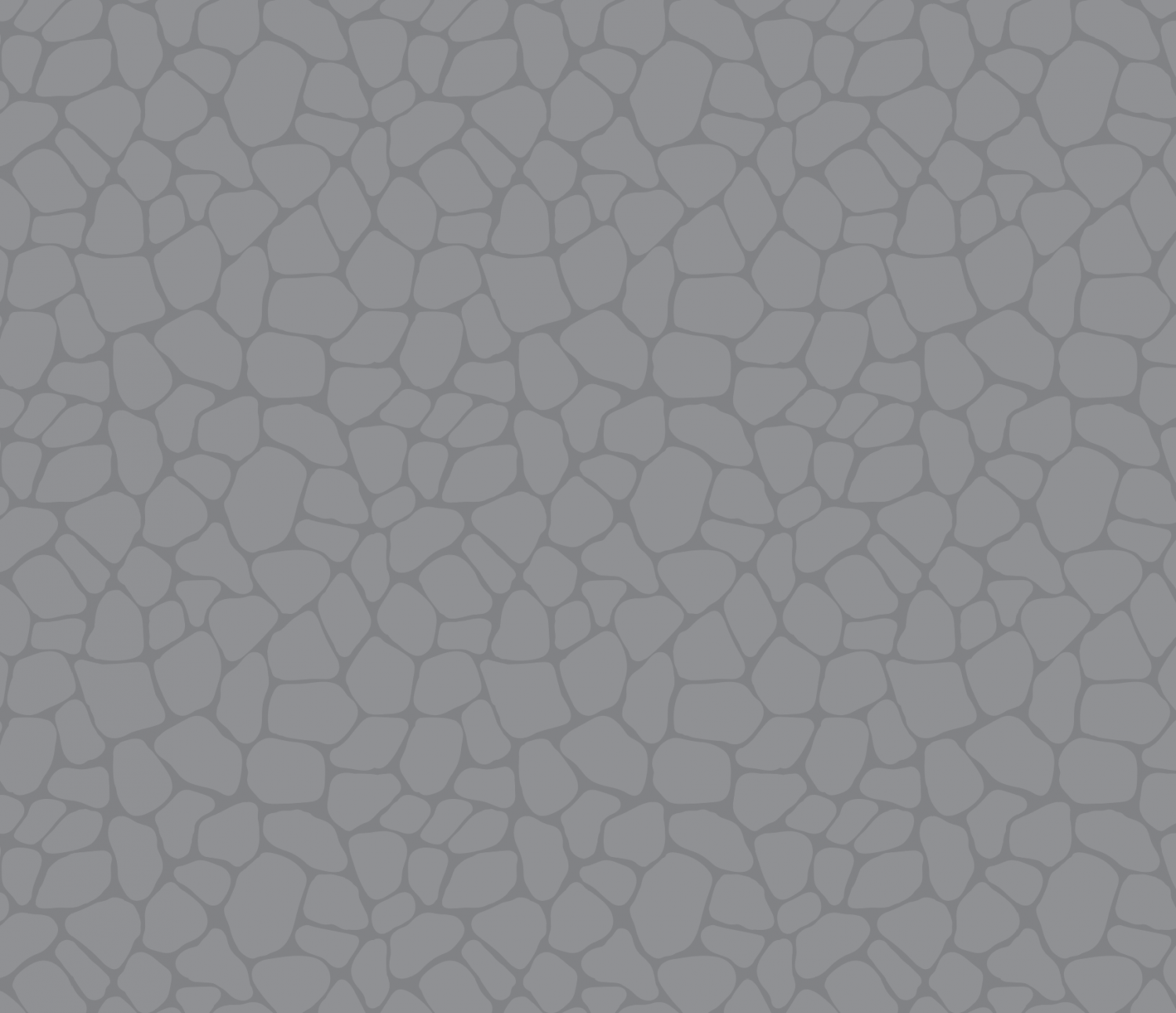
I needed a stone pattern for an illustration I was doing in Adobe Illustrator, so I’m sharing it here in case anyone else has a need for one as well.
It was for an architectural drawing and it needed to illustrate patio stones, so rather than do them individually, I thought I’d make a repeating pattern that could be used anywhere in any sized space.
Included is the original 50pt x 50pt tile which you can resize or modify as necessary, then just build a new pattern from it. Modify any way your heart sees fit! Hope you create some interesting things with it!
That’s it, that’s my Adobe Illustrator stone pattern. Just something I threw together to save myself some time. Hope it saves you some time or otherwise inspires you to make something fun.

This was just a quick couple of shapes I added the pattern to, to show you that the pattern can be easily recoloured with the recolor artwork tool. Not that you’ll probably have much need for purple patio stones in Illustrator, but you never know. Maybe that’s exactly what you’ve been looking for, it’s possible I suppose. Feel free to recolour it however you choose.
Other Resources:
And if you found this one useful, be sure to check out some of our other free brushes:
- Illustrator: Christmas Lights Brush
- Illustrator: Celtic Knot Brush
- Illustrator: Chain Brush
- Illustrator: Piano Key Brush
- Illustrator: Filmstrip Brush
- Illustrator: Candy Cane Brush
- Illustrator: Rope Brush
- Illustrator: Railroad Track Brush
- Photoshop: Railway Brush
*And not that I’m endorsing Adobe, but that’s what this was built in. A pattern’s a pattern though, you should be able to convert it for use in any other program. If it doesn’t open directly, try opening it as a pdf then exporting. A shape is a shape is a shape. Use them however you see fit!